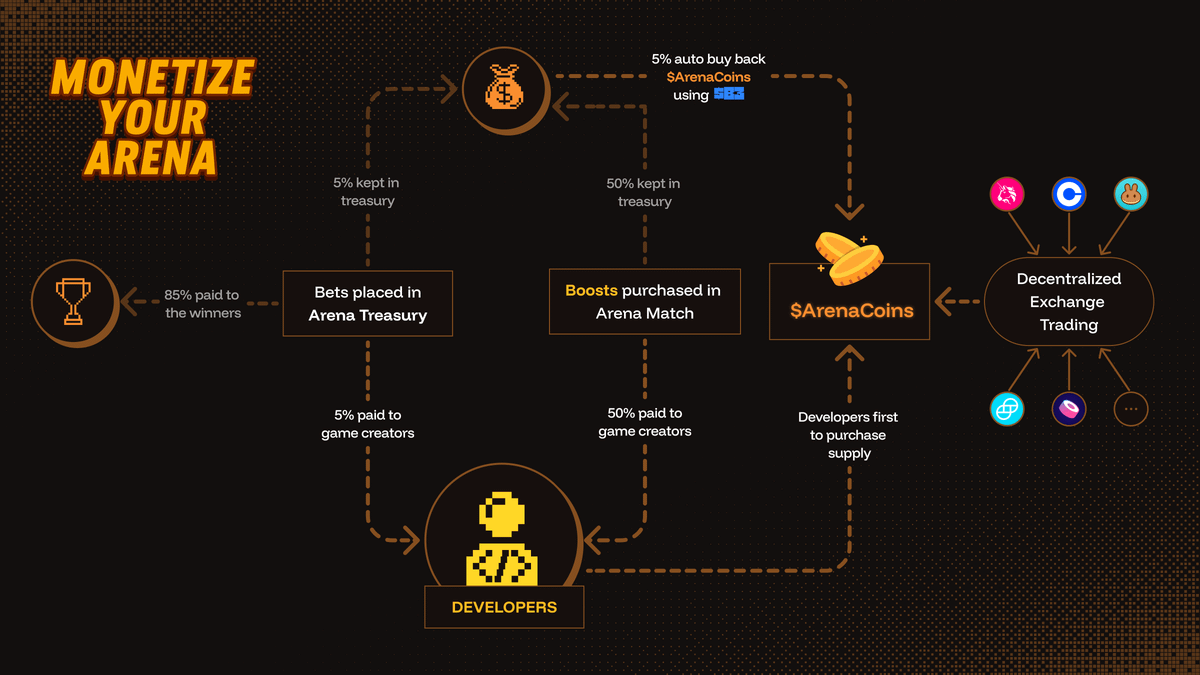
Unity SDK
We offer a unity SDK to fascillitate the creation of arenas. What follows is an overview of the steps required to integrate the SDK and create the arena in unity.- Create your server-side scene.
- Setup your environment, gameplay mechanics, and train your agents with unity ml-agents
- Setup **HypeDuelRecorder **to track your main scene objects in space.
- Call the recorder’s **PushStateChange **method to stream any state data to the clients.
- Set the state scores property in order for the server to be able to detect the match’s progress and resolution at the end.
- Build for Linux Dedicated Server and upload your build to hypeduel.
- Create your client-side scene.
- Duplicate of the server side, but with graphics and without the agent logic.
- The **HypeDuelRecorder **will automatically playback the positions of your main scene objects
- Listen to events of the **HypeDuelClient **instance to use your state changes to manage the UI and graphical elements of your game.
- Integration guide and further documentation on readme.md

 BSMNT.fun
BSMNT.fun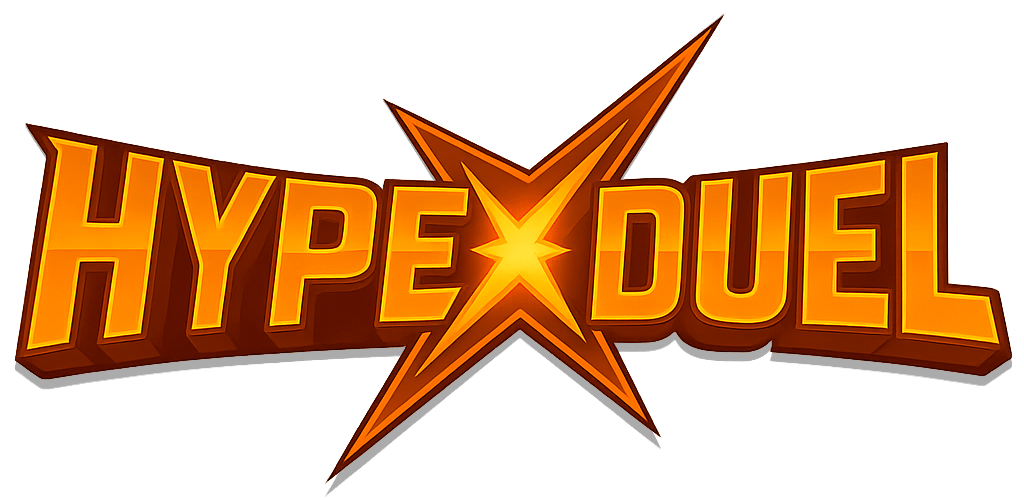 HypeDuel
HypeDuel AnySpend SDK
AnySpend SDK