AI Validation
AI scores your content and generates optimized titles
No Gas Fees
Pay only the article price - zero transaction fees
100+ Sites
Submit to crypto news, DeFi, NFT sites
Instant Submission
One signature and your pitch is sent
How It Works
Connect Wallet
Visit x402 Article Marketplace and connect your wallet on Base network
AI Validation Rules
The AI validation endpoint scores your article idea and either approves it as-is, suggests improvements, or rejects it.- ✅ Score ≥80
- ⚠️ Score 70-79
- ❌ Score <70
Perfect! Your input is approved as-is.Your provided title or topic is excellent and fits the site’s focus. No changes needed - we’ll submit it exactly as you wrote it.Example: “How to Use Base Pay for Creators in Your DApp”
Pricing
Article submission prices vary by site based on their traffic and authority. Typical Ranges:- Small/emerging sites: $3-50 USDC per submission
- Mid-tier sites: $50-200 USDC per submission
- Premium sites: $200-500 USDC per submission
Prices are set by individual publishers. Check the site details before submitting.
API Reference
Network & Payment Details
Chain ID: 8453
6 decimals
ERC-20 Permit signatures
Maximum price per submission
Validate Article Idea (Free)
siteDomain(required) - Target site domain (e.g., “baseradar.com”)userInput(required) - Tweet URL, topic idea, or complete title (10-200 characters)
Option 1: Complete Title
Option 1: Complete Title
Provide a ready-to-use article title.If approved (score ≥90), your title is used as-is.
Option 2: Tweet URL
Option 2: Tweet URL
Provide a tweet URL with relevant content.AI extracts the topic and generates a title/description.
Option 3: Topic/Idea
Option 3: Topic/Idea
Provide a short topic or idea.AI generates a complete title and description.
Submit Article Request (x402 Payment)
buyerAddress(required) - Your wallet addresssiteDomain(required) - Target site domaintitle(required) - Article title (from validation or your own if score ≥90)description(required) - Article description (from validation or your own)
See x402 SDK documentation for more details on using
wrapFetchWithPayment.View Your Submissions (Free)
pending- Submitted to publisher, awaiting reviewaccepted- Publisher accepted, article in productionpublished- Article is live (includespublishedUrl)rejected- Publisher declined (rare, usually pre-validated)
Prices in API responses are in USDC wei (6 decimals). Divide by 1,000,000 to get USDC amount.
Browse Sites (Free)
AI Validation Tips
Write Clear, Specific Titles
Write Clear, Specific Titles
Good: “How to Build a DEX on Base with Uniswap V3”Bad: “DeFi stuff”Specific titles score higher and are more likely to be approved.
Match Site Focus
Match Site Focus
Check site keywords and description before submitting. A Base-focused article won’t score well on a Solana-only site.
Use Complete Sentences for Titles
Use Complete Sentences for Titles
Good: “How to Use Base Pay for Creators in Your DApp”Bad: “base pay creators”Complete titles (10-200 chars) get higher scores.
Leverage Tweet URLs
Leverage Tweet URLs
If you have a viral tweet about your topic, use the URL! AI extracts context and generates a relevant title.
Common Issues
'Content rejected' with low score
'Content rejected' with low score
Your topic doesn’t fit the site’s focus. Options:
- Choose a different site that matches your topic better
- Adjust your topic to align with the site’s keywords
- Provide a more specific, detailed title
'Content validation required' error
'Content validation required' error
You must call
/articles/validate first and get approval before calling /articles/buy.'Insufficient balance' error
'Insufficient balance' error
You need USDC on Base network. Check that:
- You’re connected to Base (Chain ID: 8453)
- You have enough USDC for the article price
What happens after I submit?
What happens after I submit?
- Your request goes to the publisher for review
- Publisher evaluates your pitch (typically 1-7 days)
- If accepted, they’ll write/publish the article
- You’ll receive the published URL once live
/articles/requests/buyer/:addressCan I edit my submission after paying?
Can I edit my submission after paying?
No, submissions are locked after payment. Make sure your content is correct before submitting.
What if the publisher rejects my article?
What if the publisher rejects my article?
Publishers rarely reject pre-validated content, but if they do, the status will show “rejected”. Refunds are handled case-by-case - contact the publisher directly.
Zero Gas with x402
x402 is the payment protocol that makes crypto payments feel like web2. Traditional crypto payments:- ❌ Multiple transactions (approve + transfer)
- ❌ $5-15 in gas fees
- ❌ 30-60 second wait times
- ❌ Complex multi-step flows
- ✅ One signature - no transactions
- ✅ Zero gas fees
- ✅ Instant settlement
- ✅ Simple one-click submission
How It Works
- You sign a payment authorization message (not a transaction)
- x402 facilitator submits the transaction for you
- Facilitator pays the gas
- You pay only the article price
Security
- ✅ You control the signature
- ✅ Signatures expire (can’t be replayed)
- ✅ One-time use with unique nonce
- ✅ Amount is locked (can’t charge more)
Related: Ad Marketplace • x402 Overview • x402scan →

 BSMNT.fun
BSMNT.fun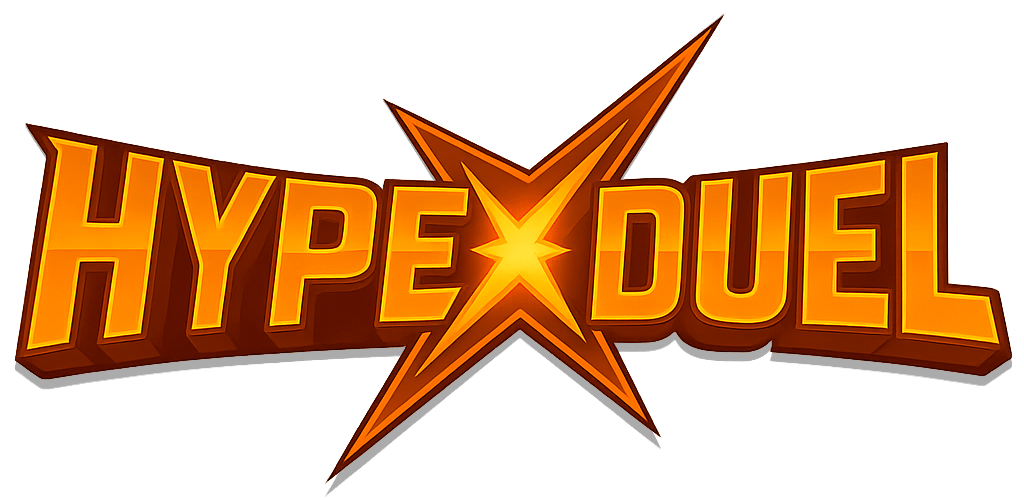 HypeDuel
HypeDuel AnySpend SDK
AnySpend SDK