Frequently Asked Questions
My deposit isn't showing up. What do I do?
My deposit isn't showing up. What do I do?
Confirm the transaction was sent to the right address and chain. If it’s correct, it may just be processing. You can check the details of your transaction using the B3 Block Explorer: explorer.b3.fun. If you require further assistance, reach out to our support team.
How long do withdrawals and deposits take?
How long do withdrawals and deposits take?
Withdrawals and deposits typically complete within a few minutes but may vary depending on network congestion.
I sent tokens to the wrong network. Can I recover them?
I sent tokens to the wrong network. Can I recover them?
Unfortunately, tokens sent to unsupported chains may not be recoverable. Contact support with full details.
Why did my transaction fail?
Why did my transaction fail?
Most failed transactions are due to network issues, low gas, or wallet disconnects. Try again or refresh.
My swapped tokens did not arrive to my wallet. What do I do?
My swapped tokens did not arrive to my wallet. What do I do?
Swaps usually take just a few minutes to complete. However, network congestion can sometimes delay processing. In rare cases, transactions may get stuck. If your swap hasn’t arrived after a reasonable wait, please reach out to our support team with the transaction hash and wallet address so we can assist you.
What chains does Anyspend support?
What chains does Anyspend support?
Anyspend allows users to swap tokens across supported chains and even purchase tokens using fiat. Below is a list of currently supported chains:
- Base
- Ethereum
- Solana
- Arbitrum
- Avalanche
- B3
- BNN
- Optimism
- Polygon
For transaction verification, the B3 Block Explorer at explorer.b3.fun is your best resource for checking transaction status and details.

 BSMNT.fun
BSMNT.fun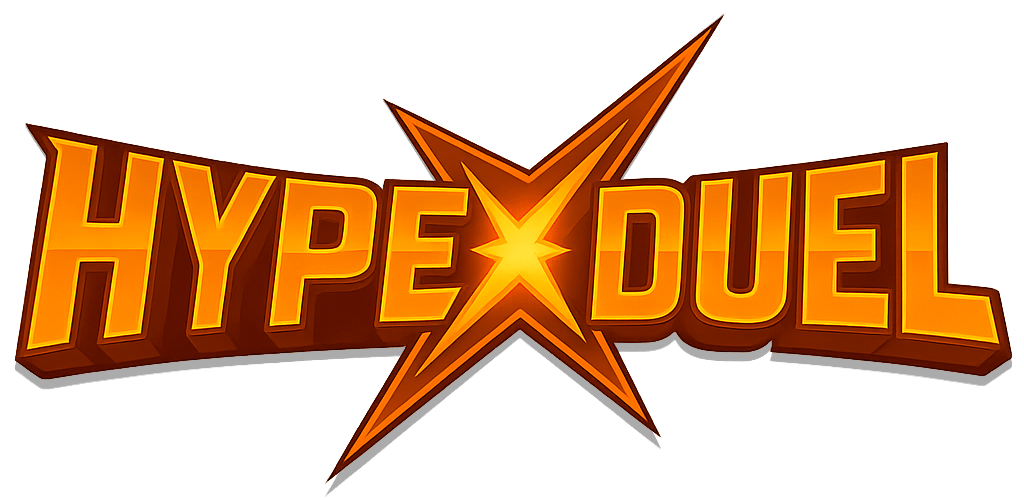 HypeDuel
HypeDuel AnySpend SDK
AnySpend SDK