Step-by-Step: Creating Basement Account
Navigate to basement.fun
Go to basement.fun and click Join the fun.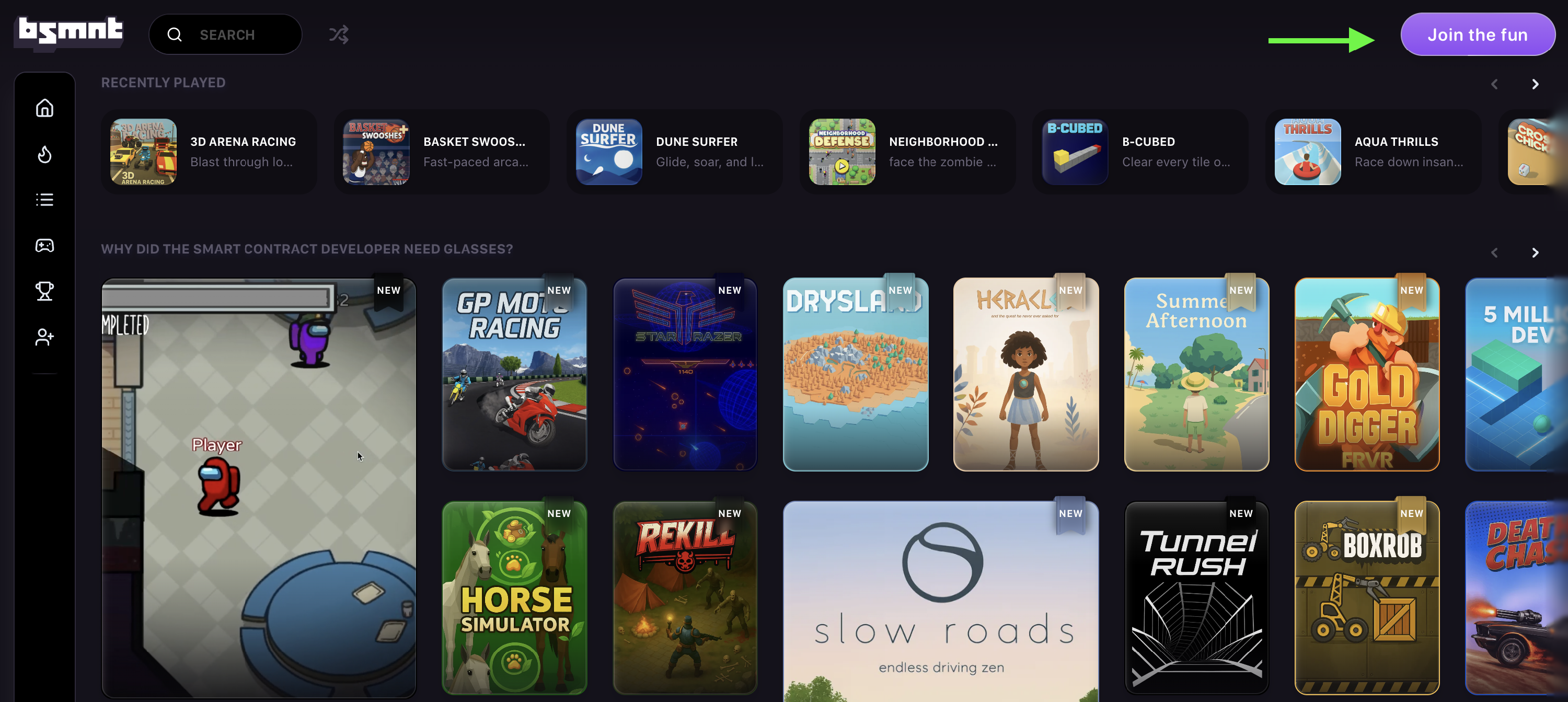
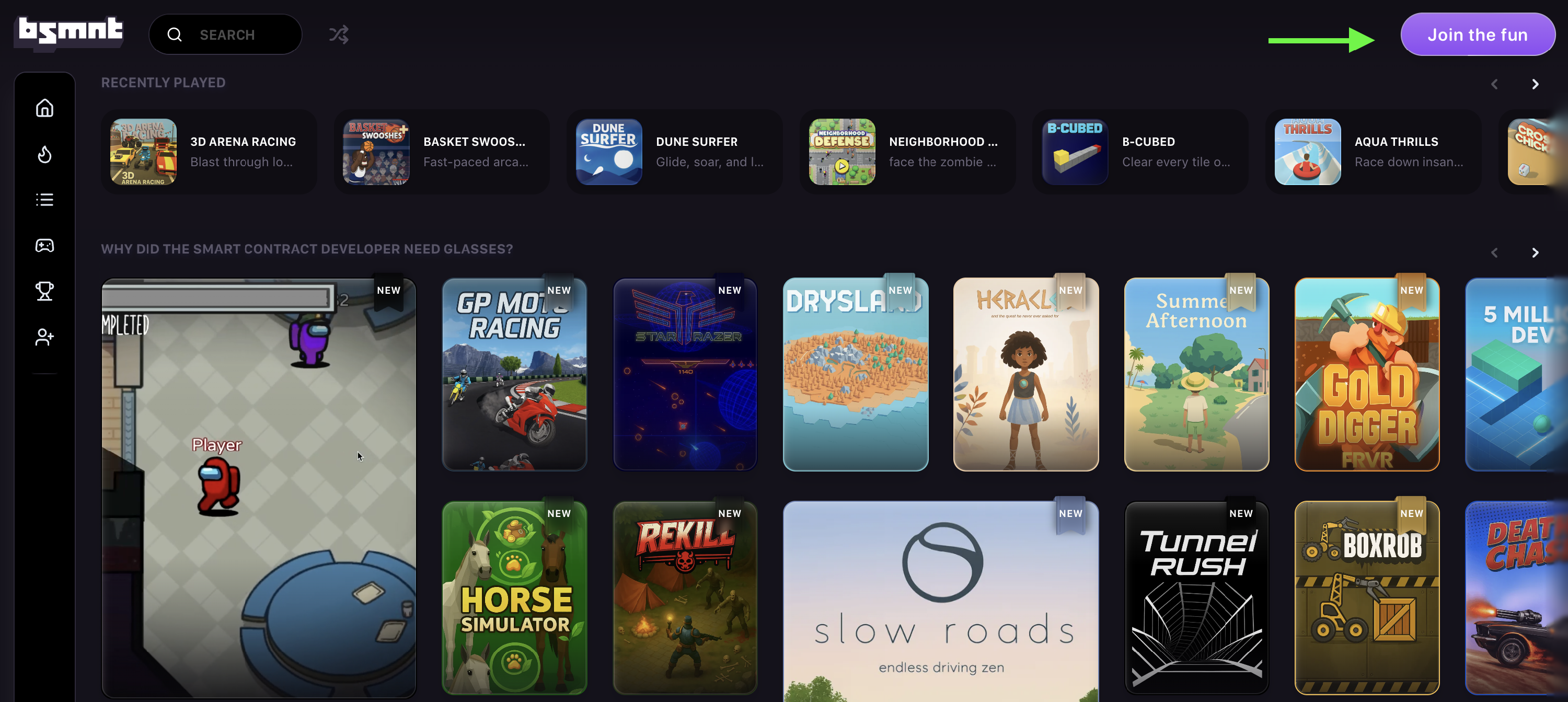
Choose your login method
Choose your preferred login method. You can click More options to see additional login methods.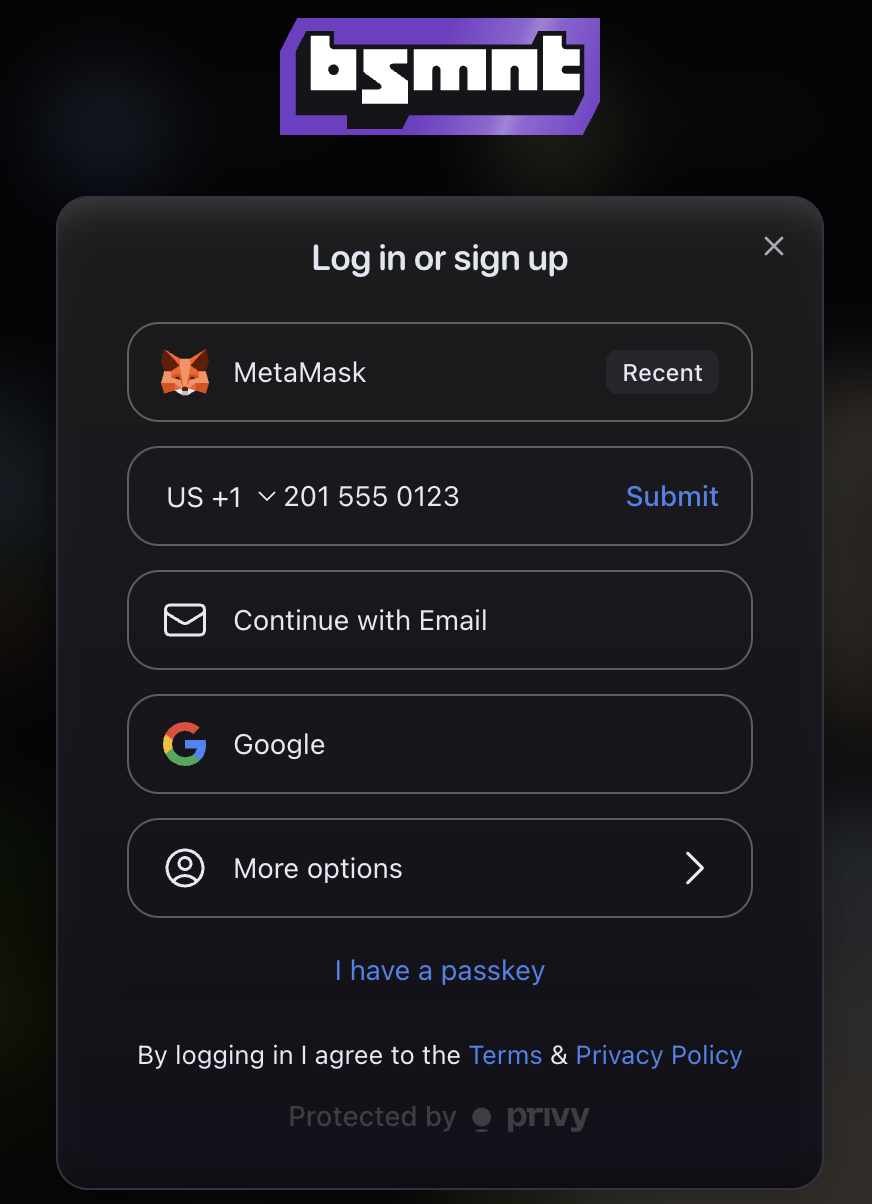
- EVM Wallet (e.g. MetaMask or Rainbow)
- Email or Phone Number (SMS)
- Social Account (Google, Apple, Discord, Telegram, or Farcaster)
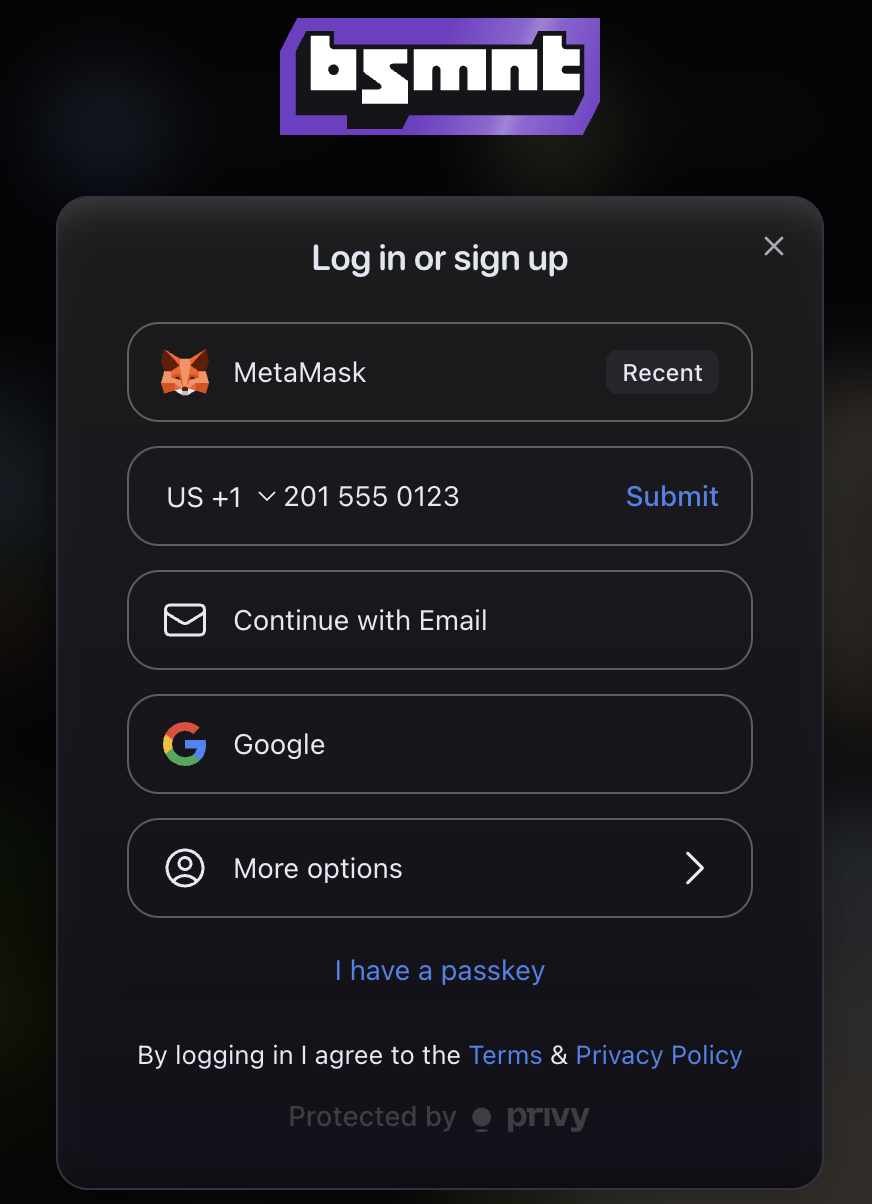
Confirm your login method
Follow the prompts to confirm your login method. This might include connecting your wallet, verifying your email, or approving access through a social account.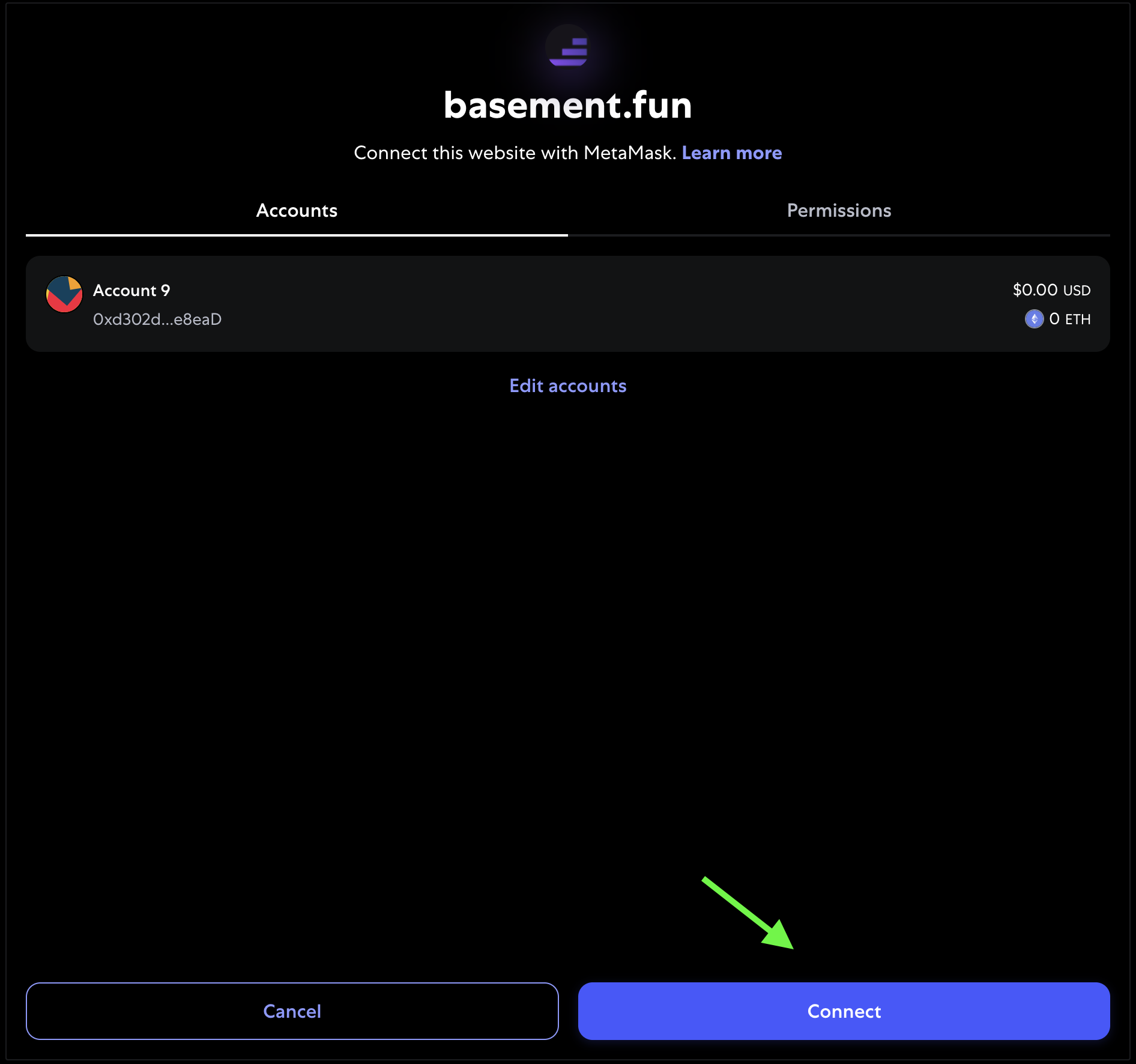
Example: If you’re using an EVM wallet like Metamask, you’ll see a screen like this when confirming your connection:
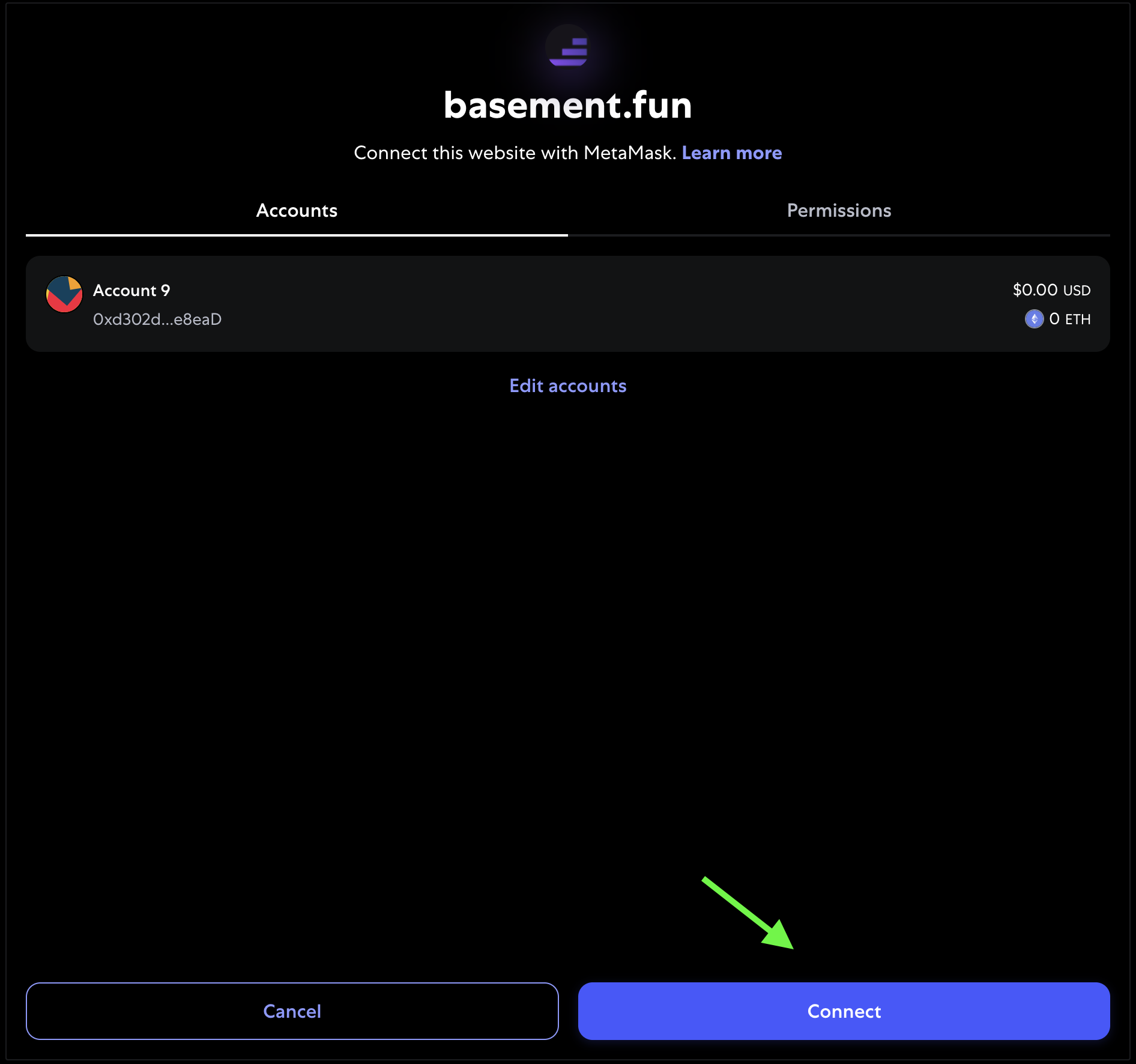
Once confirmed, your B3 account will be created and ready to use across all B3 platforms.

 BSMNT.fun
BSMNT.fun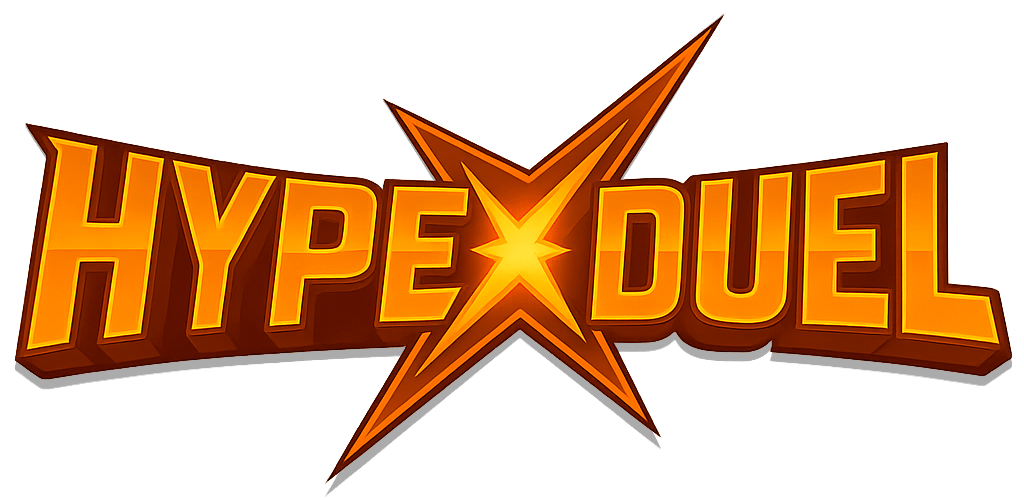 HypeDuel
HypeDuel AnySpend SDK
AnySpend SDK