Ikhtisar Panduan ini akan memandu Anda dalam membuat koleksi NFT pertama Anda menggunakan CreateKit. Anda akan belajar cara:
Membuat metadata dan tanda tangan koleksi
Men-deploy koleksi
Mencetak NFT pertama Anda
Melacak hadiah
Quickstart ini menggunakan B3 Testnet. Pastikan Anda memiliki dana testnet untuk biaya gas.
Langkah 1: Pengaturan Dasar Pertama, mari kita siapkan infrastruktur dasar:
import { CollectionManager , RewardTracker , BaseMintStorage , b3Testnet } from '@b3dotfun/basemint' import { createPublicClient , createWalletClient , http } from 'viem' import { privateKeyToAccount } from 'viem/accounts' // Inisialisasi klien const publicClient = createPublicClient ({ chain: b3Testnet , transport: http () }) const account = privateKeyToAccount ( process . env . PRIVATE_KEY as `0x ${ string } ` ) const walletClient = createWalletClient ({ chain: b3Testnet , transport: http (), account }) // Inisialisasi layanan CreateKit const collectionManager = new CollectionManager ( publicClient ) const rewardTracker = new RewardTracker ( publicClient ) const storage = new BaseMintStorage ({ baseUrl: 'https://api.basemint.fun' })
Tentukan parameter koleksi Anda:
const collectionMetadata = { // Parameter wajib name: "My First Collection" , symbol: "MFC" , creator: account . address , gameOwner: account . address , // Bisa berbeda alamat // Parameter opsional maxSupply: 1000 n , mintPrice: 0 n , // Cetak gratis maxPerWallet: 10 n , description: "Koleksi NFT pertama saya di B3" , image: "https://example.com/collection-image.png" , // Waktu startTime: 0 n , // Mulai segera endTime: BigInt ( Math . floor ( Date . now () / 1000 ) + 86400 * 30 ), // 30 hari // Standar token tokenStandard: "ERC721" as const , chainId: 1993 // B3 Testnet }
Langkah 3: Hasilkan Tanda Tangan Buat tanda tangan yang diperlukan untuk penempatan:
// Hasilkan tanda tangan pembuat const creatorSignature = await collectionManager . generateCreatorSignature ( walletClient , collectionMetadata ) // Prediksi alamat koleksi const predictedAddress = collectionManager . predictCollectionAddress ( collectionMetadata , creatorSignature ) console . log ( `📍 Alamat koleksi yang diprediksi: ${ predictedAddress } ` )
Langkah 4: Kirim ke Penyimpanan Simpan metadata koleksi Anda secara off-chain:
try { await storage . submitCollection ( collectionMetadata , creatorSignature ) console . log ( "✅ Metadata koleksi berhasil disimpan" ) } catch ( error ) { console . error ( "❌ Gagal menyimpan koleksi:" , error ) }
Langkah 5: Deploy dan Cetak Sekarang bagian yang menarik - men-deploy koleksi Anda dan mencetak NFT pertama:
// Hasilkan tanda tangan deployer const deployerSignature = await collectionManager . generateDeployerSignature ( walletClient , predictedAddress ) // Buat instansi koleksi const collection = collectionManager . createCollection ( predictedAddress , collectionMetadata . tokenStandard ) // Deploy dan cetak NFT pertama dalam satu transaksi const mintTx = await collection . mint ( walletClient , 1 n , // kuantitas undefined , // URI metadata (akan menggunakan baseURI) 0 n , // harga cetak [], // bukti whitelist (kosong untuk cetak publik) creatorSignature , deployerSignature ) console . log ( `🎉 Koleksi berhasil di-deploy dan NFT pertama berhasil dicetak!` ) console . log ( `📋 Hash transaksi: ${ mintTx } ` )
Langkah 6: Verifikasi Penempatan Mari kita verifikasi bahwa semuanya berjalan dengan benar:
// Periksa apakah koleksi telah di-deploy const isDeployed = await collection . isDeployed () console . log ( `🏭 Koleksi telah di-deploy: ${ isDeployed } ` ) // Dapatkan info koleksi const info = await collection . getCollectionInfo () console . log ( "📊 Info Koleksi:" , { name: info . name , symbol: info . symbol , totalSupply: info . totalSupply . toString (), maxSupply: info . maxSupply . toString () }) // Periksa kepemilikan token const balance = await collection . balanceOf ( account . address ) console . log ( `💰 Saldo token Anda: ${ balance . toString () } ` )
Langkah 7: Lacak Hadiah Periksa hadiah yang dihasilkan dari cetakan Anda:
// Dapatkan kontrak escrow untuk hadiah const escrowAddress = collectionManager . getEscrowAddress () // Lacak hadiah untuk koleksi ini const collectionRewards = await rewardTracker . getCollectionRewards ( escrowAddress , predictedAddress ) console . log ( "💎 Hadiah Koleksi:" , { totalHadiah: collectionRewards . totalRewards . toString (), hadiahBelumDiklaim: collectionRewards . unclaimedRewards . toString (), totalCetakan: collectionRewards . totalMints . toString () }) // Dapatkan hadiah penerima individu const creatorRewards = await rewardTracker . getRecipientRewards ( escrowAddress , predictedAddress , "CREATOR" , account . address ) console . log ( `🎨 Hadiah pembuat: ${ creatorRewards . toString () } ` )
Contoh Lengkap Berikut adalah skrip quickstart lengkap:
import { CollectionManager , RewardTracker , BaseMintStorage , b3Testnet } from '@b3dotfun/basemint' import { createPublicClient , createWalletClient , http } from 'viem' import { privateKeyToAccount } from 'viem/accounts' async function quickstart () { // Inisialisasi klien const publicClient = createPublicClient ({ chain: b3Testnet , transport: http () }) const account = privateKeyToAccount ( process . env . PRIVATE_KEY as `0x ${ string } ` ) const walletClient = createWalletClient ({ chain: b3Testnet , transport: http (), account }) // Inisialisasi layanan CreateKit const collectionManager = new CollectionManager ( publicClient ) const rewardTracker = new RewardTracker ( publicClient ) const storage = new BaseMintStorage ({ baseUrl: 'https://api.basemint.fun' }) // Langkah 1: Buat metadata koleksi const collectionMetadata = { name: "My First Collection" , symbol: "MFC" , creator: account . address , gameOwner: account . address , maxSupply: 1000 n , mintPrice: 0 n , maxPerWallet: 10 n , description: "Koleksi NFT pertama saya di B3" , image: "https://example.com/collection-image.png" , startTime: 0 n , endTime: BigInt ( Math . floor ( Date . now () / 1000 ) + 86400 * 30 ), tokenStandard: "ERC721" as const , chainId: 1993 } // Langkah 2: Hasilkan tanda tangan const creatorSignature = await collectionManager . generateCreatorSignature ( walletClient , collectionMetadata ) const predictedAddress = collectionManager . predictCollectionAddress ( collectionMetadata , creatorSignature ) console . log ( `📍 Alamat koleksi yang diprediksi: ${ predictedAddress } ` ) // Langkah 3: Kirim ke penyimpanan try { await storage . submitCollection ( collectionMetadata , creatorSignature ) console . log ( "✅ Metadata koleksi berhasil disimpan" ) } catch ( error ) { console . error ( "❌ Gagal menyimpan koleksi:" , error ) return } // Langkah 4: Deploy dan cetak const deployerSignature = await collectionManager . generateDeployerSignature ( walletClient , predictedAddress ) const collection = collectionManager . createCollection ( predictedAddress , collectionMetadata . tokenStandard ) const mintTx = await collection . mint ( walletClient , 1 n , undefined , 0 n , [], creatorSignature , deployerSignature ) console . log ( `🎉 Koleksi berhasil di-deploy dan NFT pertama berhasil dicetak!` ) console . log ( `📋 Hash transaksi: ${ mintTx } ` ) // Langkah 5: Verifikasi penempatan const isDeployed = await collection . isDeployed () console . log ( `🏭 Koleksi telah di-deploy: ${ isDeployed } ` ) // Langkah 6: Lacak hadiah const escrowAddress = collectionManager . getEscrowAddress () const collectionRewards = await rewardTracker . getCollectionRewards ( escrowAddress , predictedAddress ) console . log ( "💎 Hadiah Koleksi:" , { totalHadiah: collectionRewards . totalRewards . toString (), hadiahBelumDiklaim: collectionRewards . unclaimedRewards . toString (), totalCetakan: collectionRewards . totalMints . toString () }) } // Jalankan quickstart quickstart (). catch ( console . error )
Jalankan Contoh Simpan contoh lengkap sebagai quickstart.ts dan jalankan:
Output yang Diharapkan Ketika Anda menjalankan skrip quickstart, Anda seharusnya melihat output serupa dengan:
📍 Alamat koleksi yang diprediksi: 0x1234567890abcdef... ✅ Metadata koleksi berhasil disimpan 🎉 Koleksi berhasil di-deploy dan NFT pertama berhasil dicetak! 📋 Hash transaksi: 0xabcdef1234567890... 🏭 Koleksi telah di-deploy: true 💎 Hadiah Koleksi: { totalHadiah: "1000000000000000000", hadiahBelumDiklaim: "1000000000000000000", totalCetakan: "1" }
Apa Selanjutnya? Selamat! Anda telah berhasil membuat koleksi NFT pertama Anda dengan CreateKit. Berikut adalah beberapa langkah selanjutnya untuk dijelajahi:
Pemecahan Masalah
Pastikan Anda memiliki dana testnet yang cukup
Periksa bahwa semua tanda tangan valid
Verifikasi parameter koleksi berada dalam batas
Pengajuan penyimpanan gagal
Periksa koneksi internet Anda
Verifikasi format metadata koleksi
Pastikan tanda tangan pembuat valid
Alamat yang diprediksi sudah diambil
Coba ubah parameter koleksi sedikit
Gunakan alamat pembuat atau gameOwner yang berbeda

 BSMNT.fun
BSMNT.fun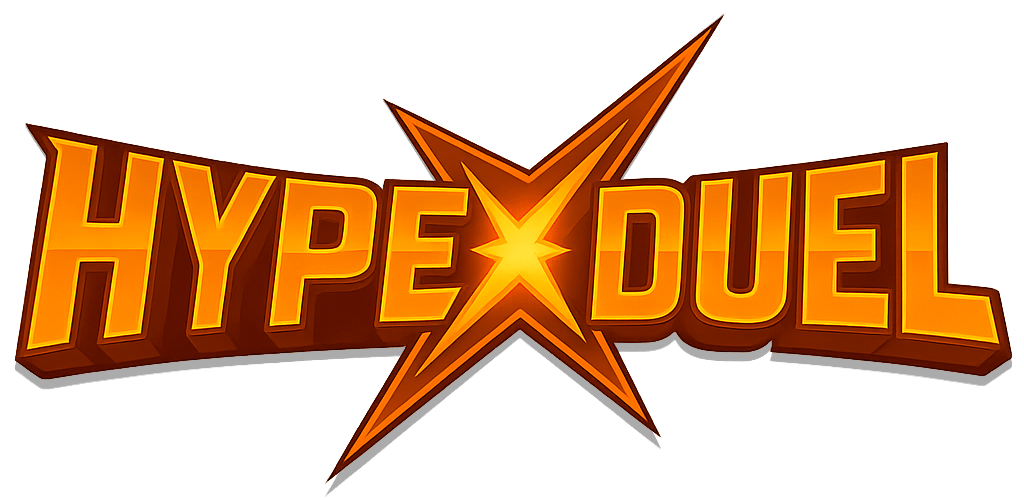 HypeDuel
HypeDuel AnySpend SDK
AnySpend SDK