Overview
This guide will walk you through creating your first NFT collection using CreateKit. You’ll learn how to:
- Create collection metadata and signatures
- Deploy a collection
- Mint your first NFT
- Track rewards
This quickstart uses B3 Testnet. Make sure you have testnet funds for gas fees.
Step 1: Basic Setup
First, let’s set up the basic infrastructure:
import {
CollectionManager,
RewardTracker,
BaseMintStorage,
b3Testnet
} from '@b3dotfun/basemint'
import { createPublicClient, createWalletClient, http } from 'viem'
import { privateKeyToAccount } from 'viem/accounts'
// Initialize clients
const publicClient = createPublicClient({
chain: b3Testnet,
transport: http()
})
const account = privateKeyToAccount(process.env.PRIVATE_KEY as `0x${string}`)
const walletClient = createWalletClient({
chain: b3Testnet,
transport: http(),
account
})
// Initialize CreateKit services
const collectionManager = new CollectionManager(publicClient)
const rewardTracker = new RewardTracker(publicClient)
const storage = new BaseMintStorage({
baseUrl: 'https://api.basemint.fun'
})
const collectionMetadata = {
// Required parameters
name: "My First Collection",
symbol: "MFC",
creator: account.address,
gameOwner: account.address, // Can be different address
// Optional parameters
maxSupply: 1000n,
mintPrice: 0n, // Free mint
maxPerWallet: 10n,
description: "My first NFT collection on B3",
image: "https://example.com/collection-image.png",
// Timing
startTime: 0n, // Start immediately
endTime: BigInt(Math.floor(Date.now() / 1000) + 86400 * 30), // 30 days
// Token standard
tokenStandard: "ERC721" as const,
chainId: 1993 // B3 Testnet
}
Step 3: Generate Signatures
Create the required signatures for deployment:
// Generate creator signature
const creatorSignature = await collectionManager.generateCreatorSignature(
walletClient,
collectionMetadata
)
// Predict collection address
const predictedAddress = collectionManager.predictCollectionAddress(
collectionMetadata,
creatorSignature
)
console.log(`📍 Predicted collection address: ${predictedAddress}`)
Step 4: Submit to Storage
Store your collection metadata off-chain:
try {
await storage.submitCollection(collectionMetadata, creatorSignature)
console.log("✅ Collection metadata stored successfully")
} catch (error) {
console.error("❌ Failed to store collection:", error)
}
Step 5: Deploy and Mint
Now comes the exciting part - deploying your collection and minting the first NFT:
// Generate deployer signature
const deployerSignature = await collectionManager.generateDeployerSignature(
walletClient,
predictedAddress
)
// Create collection instance
const collection = collectionManager.createCollection(
predictedAddress,
collectionMetadata.tokenStandard
)
// Deploy and mint first NFT in one transaction
const mintTx = await collection.mint(
walletClient,
1n, // quantity
undefined, // metadata URI (will use baseURI)
0n, // mint price
[], // whitelist proof (empty for public mint)
creatorSignature,
deployerSignature
)
console.log(`🎉 Collection deployed and first NFT minted!`)
console.log(`📋 Transaction hash: ${mintTx}`)
Step 6: Verify Deployment
Let’s verify that everything worked correctly:
// Check if collection is deployed
const isDeployed = await collection.isDeployed()
console.log(`🏭 Collection deployed: ${isDeployed}`)
// Get collection info
const info = await collection.getCollectionInfo()
console.log("📊 Collection Info:", {
name: info.name,
symbol: info.symbol,
totalSupply: info.totalSupply.toString(),
maxSupply: info.maxSupply.toString()
})
// Check token ownership
const balance = await collection.balanceOf(account.address)
console.log(`💰 Your token balance: ${balance.toString()}`)
Step 7: Track Rewards
Check the rewards generated from your mint:
// Get escrow contract for rewards
const escrowAddress = collectionManager.getEscrowAddress()
// Track rewards for this collection
const collectionRewards = await rewardTracker.getCollectionRewards(
escrowAddress,
predictedAddress
)
console.log("💎 Collection Rewards:", {
totalRewards: collectionRewards.totalRewards.toString(),
unclaimedRewards: collectionRewards.unclaimedRewards.toString(),
totalMints: collectionRewards.totalMints.toString()
})
// Get individual recipient rewards
const creatorRewards = await rewardTracker.getRecipientRewards(
escrowAddress,
predictedAddress,
"CREATOR",
account.address
)
console.log(`🎨 Creator rewards: ${creatorRewards.toString()}`)
Complete Example
Here’s the complete quickstart script:
import {
CollectionManager,
RewardTracker,
BaseMintStorage,
b3Testnet
} from '@b3dotfun/basemint'
import { createPublicClient, createWalletClient, http } from 'viem'
import { privateKeyToAccount } from 'viem/accounts'
async function quickstart() {
// Initialize clients
const publicClient = createPublicClient({
chain: b3Testnet,
transport: http()
})
const account = privateKeyToAccount(process.env.PRIVATE_KEY as `0x${string}`)
const walletClient = createWalletClient({
chain: b3Testnet,
transport: http(),
account
})
// Initialize CreateKit services
const collectionManager = new CollectionManager(publicClient)
const rewardTracker = new RewardTracker(publicClient)
const storage = new BaseMintStorage({
baseUrl: 'https://api.basemint.fun'
})
// Step 1: Create collection metadata
const collectionMetadata = {
name: "My First Collection",
symbol: "MFC",
creator: account.address,
gameOwner: account.address,
maxSupply: 1000n,
mintPrice: 0n,
maxPerWallet: 10n,
description: "My first NFT collection on B3",
image: "https://example.com/collection-image.png",
startTime: 0n,
endTime: BigInt(Math.floor(Date.now() / 1000) + 86400 * 30),
tokenStandard: "ERC721" as const,
chainId: 1993
}
// Step 2: Generate signatures
const creatorSignature = await collectionManager.generateCreatorSignature(
walletClient,
collectionMetadata
)
const predictedAddress = collectionManager.predictCollectionAddress(
collectionMetadata,
creatorSignature
)
console.log(`📍 Predicted collection address: ${predictedAddress}`)
// Step 3: Submit to storage
try {
await storage.submitCollection(collectionMetadata, creatorSignature)
console.log("✅ Collection metadata stored successfully")
} catch (error) {
console.error("❌ Failed to store collection:", error)
return
}
// Step 4: Deploy and mint
const deployerSignature = await collectionManager.generateDeployerSignature(
walletClient,
predictedAddress
)
const collection = collectionManager.createCollection(
predictedAddress,
collectionMetadata.tokenStandard
)
const mintTx = await collection.mint(
walletClient,
1n,
undefined,
0n,
[],
creatorSignature,
deployerSignature
)
console.log(`🎉 Collection deployed and first NFT minted!`)
console.log(`📋 Transaction hash: ${mintTx}`)
// Step 5: Verify deployment
const isDeployed = await collection.isDeployed()
console.log(`🏭 Collection deployed: ${isDeployed}`)
// Step 6: Track rewards
const escrowAddress = collectionManager.getEscrowAddress()
const collectionRewards = await rewardTracker.getCollectionRewards(
escrowAddress,
predictedAddress
)
console.log("💎 Collection Rewards:", {
totalRewards: collectionRewards.totalRewards.toString(),
unclaimedRewards: collectionRewards.unclaimedRewards.toString(),
totalMints: collectionRewards.totalMints.toString()
})
}
// Run the quickstart
quickstart().catch(console.error)
Run the Example
Save the complete example as quickstart.ts and run it:
Expected Output
When you run the quickstart script, you should see output similar to:
📍 Predicted collection address: 0x1234567890abcdef...
✅ Collection metadata stored successfully
🎉 Collection deployed and first NFT minted!
📋 Transaction hash: 0xabcdef1234567890...
🏭 Collection deployed: true
💎 Collection Rewards: {
totalRewards: "1000000000000000000",
unclaimedRewards: "1000000000000000000",
totalMints: "1"
}
What’s Next?
Congratulations! You’ve successfully created your first NFT collection with CreateKit. Here are some next steps to explore:
Troubleshooting
- Ensure you have sufficient testnet funds
- Check that all signatures are valid
- Verify collection parameters are within limits
Storage submission failed
- Check your internet connection
- Verify the collection metadata format
- Ensure the creator signature is valid
Collection already exists
- The predicted address is already taken
- Try changing collection parameters slightly
- Use a different creator or gameOwner address

 BSMNT.fun
BSMNT.fun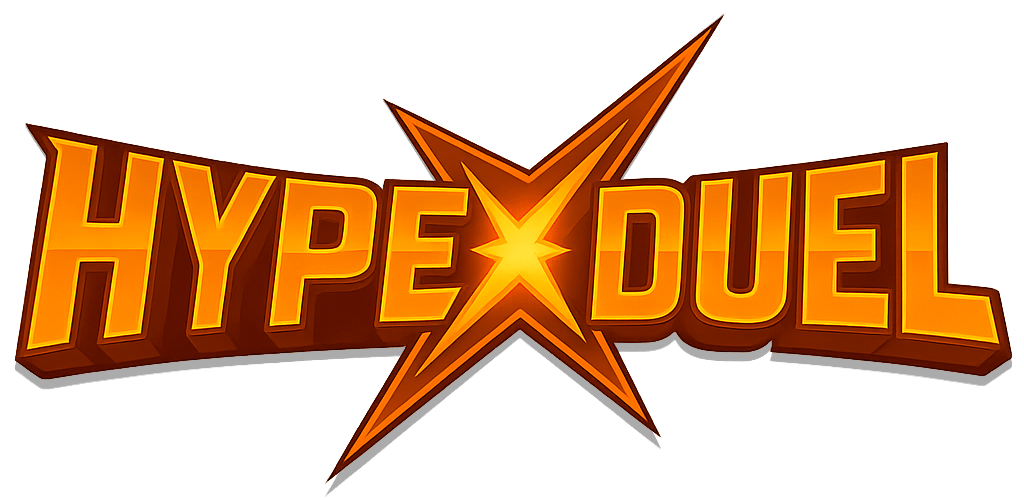 HypeDuel
HypeDuel AnySpend SDK
AnySpend SDK