View Your Campaigns
See all your ad bookings and track performance.API Endpoint
:address with your wallet address.
Try It
Example Response
Campaign Status
Your ads can have these statuses:- Active
- Pending
- Completed
Currently Running ✅Your ad is live and being displayed right now.
startTime <= now < endTimeCheck Slot Availability
Before booking, see what time slots are already taken.API Endpoint
Try It
Use This To:
- ✅ See when a slot is available
- ✅ Avoid booking conflicts
- ✅ Plan your campaign timing
- ✅ Check competitor activity
Understanding Your Booking
Each booking includes:Basic Info
- Booking ID - Your unique campaign identifier
- Site - Where your ad appears
- Slot Type - Banner, Sidebar, or Leaderboard
- Status - Active, Pending, or Completed
Timing
- Start Time - When ad goes live (UTC timezone)
- End Time - When ad campaign ends
- Duration - Total hours booked
Ad Content
- Image URL - Your ad creative
- Link URL - Where clicks go
- Alt Text - Description (optional)
Payment
- Total Price - Amount paid in USDC
- Transaction Hash - Blockchain proof of payment
- Payment Network - Base L2
Campaign Dashboard
In the marketplace app, go to the “My Ads Bookings” tab to see:- 📊 All your campaigns in one place
- 🕐 Active vs scheduled vs completed
- 🔗 Quick links to your landing pages
- 💰 Total spend across all campaigns
- 📍 Sites where you’re advertising
Tips for Managing Campaigns
Track Your Bookings
Track Your Bookings
Save your booking IDs and transaction hashes for your records.
Plan Ahead
Plan Ahead
Check availability before your preferred times get booked by others.
Monitor Performance
Monitor Performance
Use UTM parameters in your link URL to track clicks:
Stagger Your Ads
Stagger Your Ads
Instead of running 24 hours straight, try running at peak times across multiple days.
Calculate Your ROI
Track these metrics to measure success:- Total Spend - Sum of all booking costs
- Clicks - Use UTM tracking in your URLs
- Conversions - Sign-ups, purchases, etc.
- Cost Per Click - Total spend ÷ clicks
- Cost Per Acquisition - Total spend ÷ conversions
Example
Common Questions
Can I cancel a booking?
Can I cancel a booking?
Currently, bookings cannot be cancelled or refunded. Make sure your ad is ready and tested before booking.
Can I edit my ad after booking?
Can I edit my ad after booking?
No, ad content is locked at time of booking. You’ll need to make a new booking to change the creative.
What if my ad doesn't display?
What if my ad doesn't display?
This is very rare. If your ad doesn’t appear, check:
- Your image URL is working (test in browser)
- Start time has passed
- You’re checking the correct site
How do I know my ad is running?
How do I know my ad is running?
Visit the site during your booking time! Your ad will be displayed. You can also query the
/current-ad endpoint.Next Steps
Launch New Campaign
Start a new ad campaign
Browse Sites
Find more places to advertise
Check Ad Formats
See pricing and formats
Learn x402
How gasless payments work

 BSMNT.fun
BSMNT.fun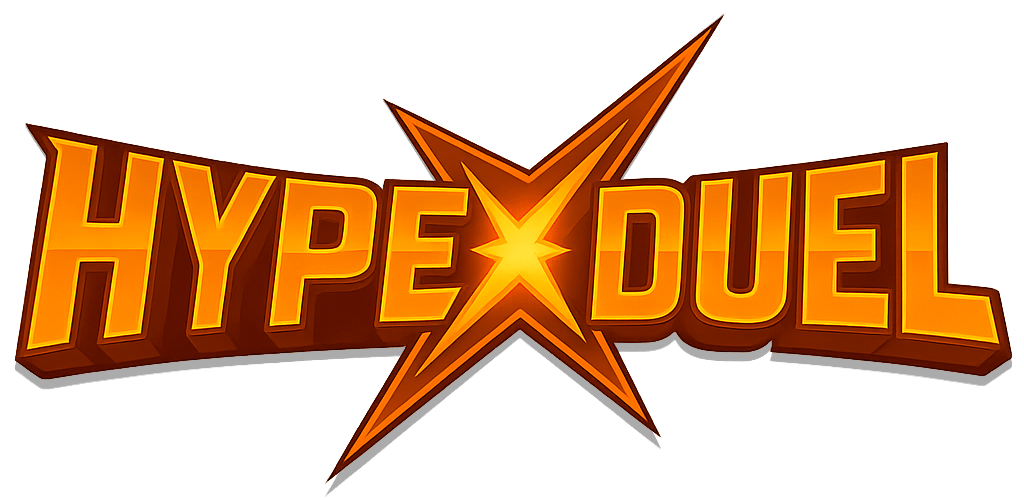 HypeDuel
HypeDuel AnySpend SDK
AnySpend SDK